




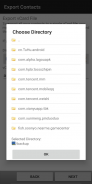

Export Contacts

Description of Export Contacts
Export Contacts was a tool to export all your contacts with a single click, and generator text file to import
Export Contacts is the best way to transfer contacts to and from your phone.
Features :
1. Update, modify and maintain your contacts easily and conveniently on your computer using Excel, OpenOffice or any other Excel-compatible application.
2. Sends all of your contacts to you from your phone in a convenient zip file by email, SD card, Dropbox, Google Drive or Box! Contact photos are sent, too!
3. You don’t need to share your contacts with Yahoo or other websites in order to have a backup. The export file contains ALL of your contacts in a convenient, easy format.
4. Restoring or changing contacts from the spreadsheet is as simple as uploading the file to your phone via USB, email, Dropbox, Google Drive or Box. It couldn't be easier.
5. You can print a hardcopy of your phone contacts.
6. You can now export phone contacts to an Excel file which can then be imported to Outlook Contacts directly.
7. You can now export phone contacts to/from a Gmail CSV-format file(UTF-8 encoded or Unicode encoded).
8. All Contact fields except Ringtones can be exported.
9. You can organise your contacts into groups easily on a spreadsheet and also assign a contact to multiple groups.
10. Support 10,000+ contact entries.
11. All column headers and labels in the Excel file are localized.
12. Export an Excel file with all photos included - this makes the contacts in your spreadsheet look better.
13. You can password protect your export file.
14. Export contacts to/from a VCF file.
15. Schedule backup. The app can backup all contacts to SD card, Dropbox, Google Drive and Box automatically.
Thank you for use Export Contacts.























